¿Qué es la tarjeta SIM internacional OneSimCard DataMax eSIM?
Una eSIM es una tarjeta SIM virtual que convierte su teléfono móvil compatible con eSIM en un teléfono con doble SIM. Con OneSimCard DataMax eSIM puedes tener dos proveedores de servicios trabajando al mismo tiempo ya sea en casa o cuando viajas al extranjero. Puede seleccionar en su teléfono qué proveedor de servicios desea utilizar para los datos móviles: el proveedor de telecomunicaciones de la tarjeta SIM física o OneSimCard.
The OneSimCard DataMax eSIM SIM card is designed specifically for international travelers who:
- Quiere un servicio internacional de datos móviles de bajo costo en todo el mundo, incluidos EE. UU. y Canadá.
- Quiere mantener más de 2 opciones de roaming disponibles mientras viaja.
- Ya tengan un dispositivo desbloqueado compatible con la tecnología eSIM:
*Nota Importante: Los dispositivos Apple fabricados para el mercado chino tienen 2 ranuras para tarjetas SIM físicas y no son compatibles con eSIM. Los teléfonos iPhone y Pixel no pueden usar eSIM si el teléfono se compró en Japón o si se compró con el servicio Verizon o Charter. Consulte con su proveedor de servicios y fabricante de productos para asegurarse de que su dispositivo pueda funcionar con una eSIM de terceros.
Así es como funciona: La tarjeta SIM global OneSimCard DataMax eSIM solo se puede instalar en un dispositivo desbloqueado con capacidad eSIM. Las instrucciones de instalación del software son extremadamente simples y solo toma 30 segundos completarlas. Una vez instalada la eSIM, su teléfono se convierte en un teléfono con doble SIM y podrá seleccionar qué servicio de datos usar y realizar cambios en esta selección en cualquier momento si es necesario.
El servicio de datos móviles está incluido en la eSIM DataMax. Además, si elige agregar un número adicional (PEN) a su eSIM, también podrá realizar y recibir llamadas y mensajes SMS de bajo costo utilizando nuestra aplicación OneSim VOIP. Los PEN de EE. UU. y Canadá permiten recibir y enviar mensajes de texto.
Para obtener más información sobre las diferencias entre las tarjetas SIM internacionales, visita nuestra Página de Preguntas Frecuentes (FAQ)..
- Muy fácil de configurar y usar en su teléfono. Para instalar: escanee el código QR y siga instrucciones sencillas para configurarlo.
- Una vez instalada, la eSIM puede permanecer en su teléfono durante años.
- Podría eliminarse fácilmente y luego reinstalarse hasta 3 veces en diferentes dispositivos.
- El servicio de datos móviles está disponible de forma predeterminada. Además, el servicio OneSimCard DataMax eSIM se puede utilizar con la aplicación SIM VOIP y un PEN de OneSimCard para servicios de mensajería de texto y llamadas voz de bajo costo
- Funciona con muchos dispositivos desbloqueados con capacidad para eSIM:
*Nota Importante: Los dispositivos Apple fabricados para el mercado chino tienen 2 ranuras para tarjetas SIM físicas y no son compatibles con eSIM. Los teléfonos iPhone y Pixel no pueden usar eSIM si el teléfono se compró en Japón o si se compró con el servicio Verizon o Charter. Consulte con su proveedor de servicios y fabricante de productos para asegurarse de que su dispositivo pueda funcionar con una eSIM de terceros.
- Este es un tipo de producto que no requiere ningún envío. Las instrucciones de instalación se proporcionarán en línea una vez que se procese el pedido.
El servicio incluye:
- Cuenta de tarjeta SIM internacional OneSimCard DataMax eSIM
iPhone Android
Installing ESIM On Your iPhone
- You can view a video of the installation procedure here: https://youtu.be/4z4FbbYcRnM
- Log in to your on-line account at www.OneSimCard.com, proceed to Recharge Menu and click on View QR code link on the screen. If you logged in to your account from the same device you are installing the eSIM to, please print out the QR code.
- On your phone go to Settings -> Cellular or Mobile Data -> Add Data Plan. The device camera will switch on, ready to scan your OneSimCard eSIM QR code and to start downloading the eSIM. The QR code can't reside on the same device you are installing the eSIM to.
- Scan the QR-code with your camera. Important: the code may only be installed only onto one device. It can't be moved to another device. No exceptions.
- Click on "Add cellular plan".
- eSIM will now be downloaded to your device. You will see the following message: "A cellular plan from Proximus or BICS is ready to be added to iPhone". They are OneSimCard partners.
- A screen will appear asking you to give a name to your eSIM-card. You may keep the default name, i.e. "Secondary or Travel".
- Another screen will appear asking you to choose a default SIM-card. Choose eSIM for DATA connection.
- Restart the phone.
- Please consider ordering US or Canada PEN from the Recharge Menu of your on-line account. The PEN will not show up in the phone settings. It will be only available through OneSim VoIP app. It will provide you with a US or Canada phone number and allow you to use OneSim VOIP app for low cost calling and texting.
- For data to start working on your device, please turn on Data Roaming on your phone for eSIM: Settings-Cellular (Mobile Data) menu.
Note: You will see the word "Proximus" or "BICS" in the plan. They are partners of OneSimCard.
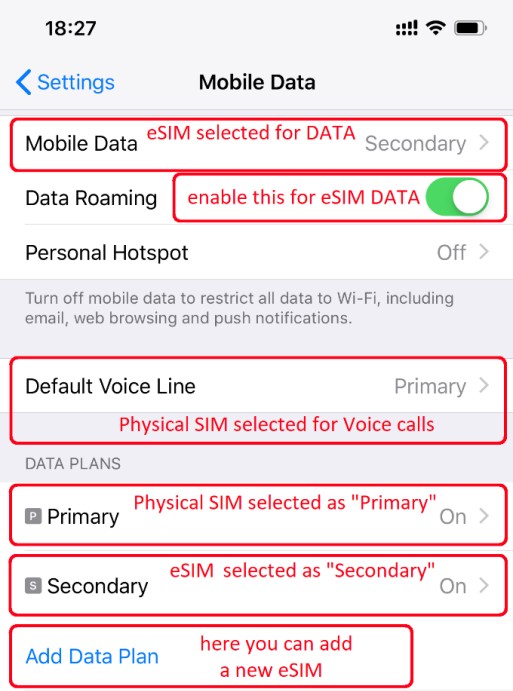
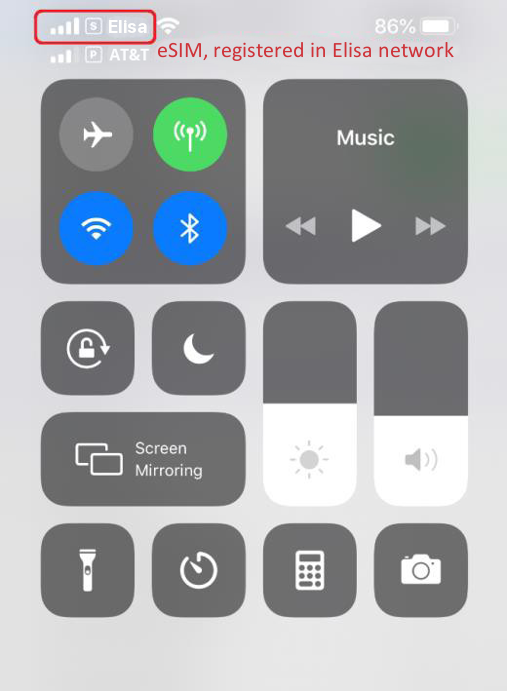
Pixel or other Android eSIM compatible phones.
If you have Android eSIM capable unlocked phone, you can use one or two SIMs on your phone, one physical SIM card and one eSIM. You can choose which SIM to use for mobile data which one to use for calls and texts. Please make sure to update the phone to the latest Android OS
eSIM will work with only unlocked phones.
We can't know which specific phone software will work with the eSIM. So, please make sure to check with the carrier or company that sold you the phone.
These are instructions for eSIM installation. For more updated instructions, please check with Google.
You can view a video on full instructions here: https://youtu.be/ji25-FPQAJY
Set up eSIM as a second SIM
On a phone that's already using a SIM card, but not yet using an eSIM:
- Open your phone's Settings app.
- Network & internet.
- Next to "Mobile network," tap Add Carrier
- Tap Don't have a SIM card?
- Select Start SIM-Free Setup Instead.
- Select Next
- From here, follow instructions for eSIM a s a First SIM below
Set up eSIM as a first SIM
- Make sure Wi-Fi is connected to your Pixel phone
- Have a QR code from your carrier? Scan now
- On your other device ( laptop, desktop or other mobile phone), log in to your on-line account and click on View QR codes in the Recharge Menu
- Point the phone to scan the QR code on the screen
- Your eSIM is ready to be added to your phone - Start
- Wait for the number to be added
- On the screen you will see: Phone Number Added
- Go to Mobile Networks Settings
- Turn on Mobile Data and Data Roaming for eSIM
- Turn off Wi-Fi to test the eSIM. Open the browser and load Google.com to see if it works
Please consider ordering a US or Canada phone number from your OneSimCard on-line account and download and install OneSim VOIP app. This will allow you to use low cost calls and texts. This option is available in the Recharge Menu of your on-line account at www.OneSimCard.com
